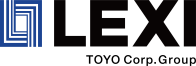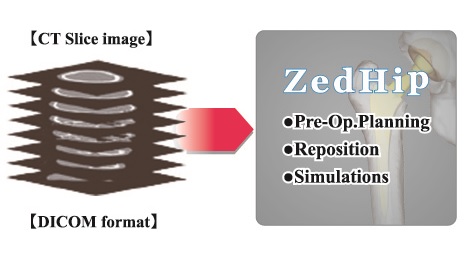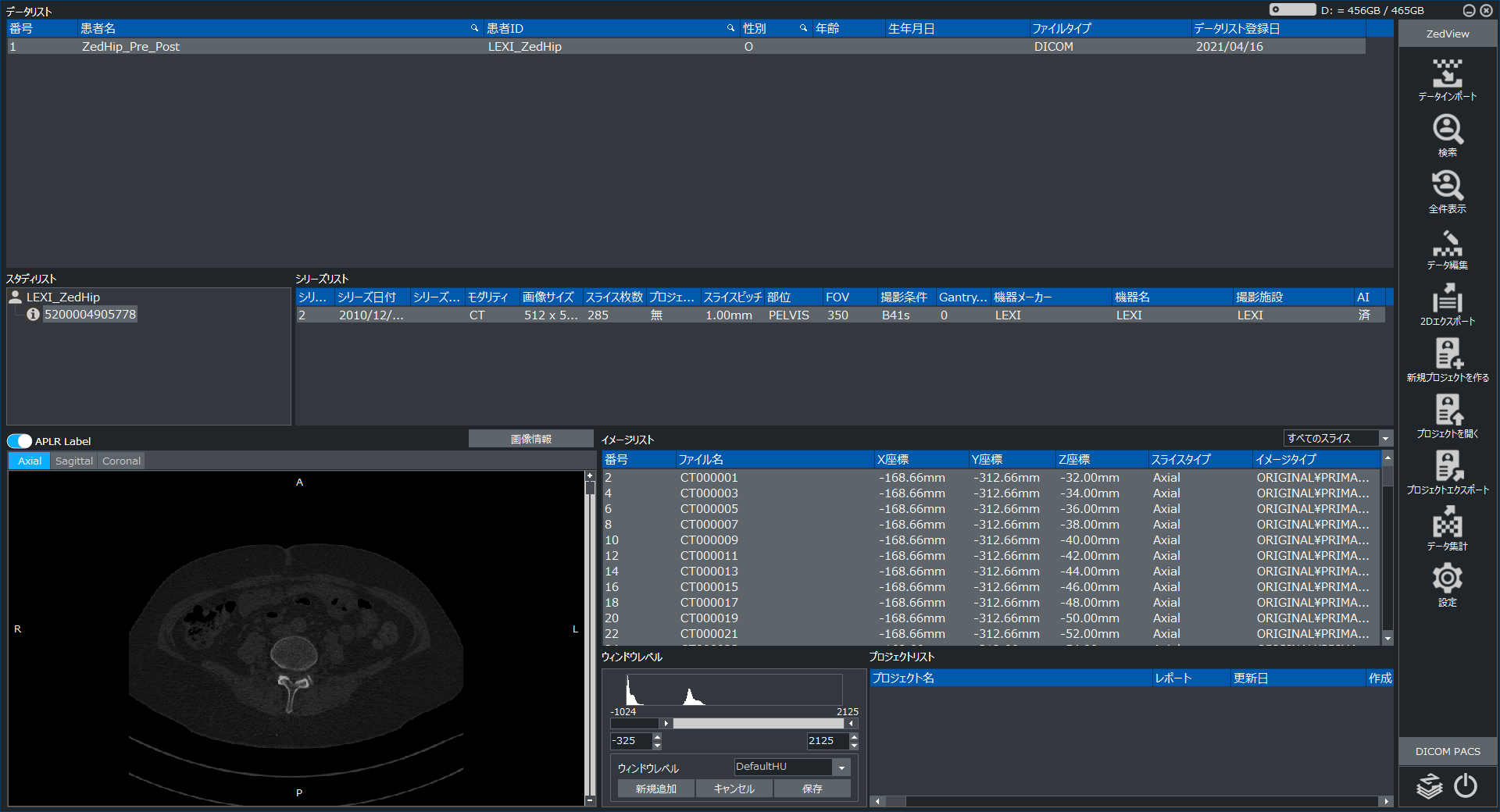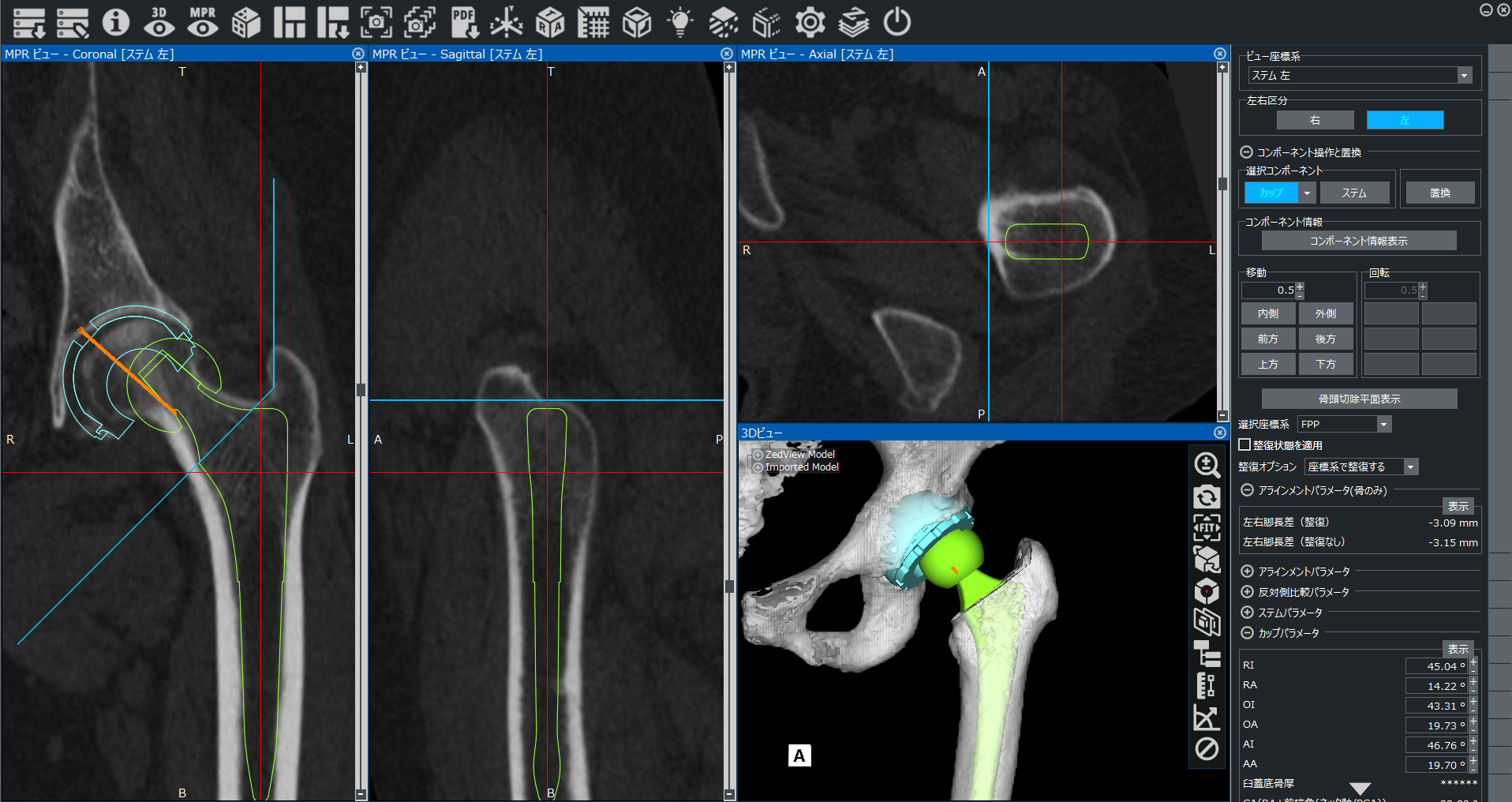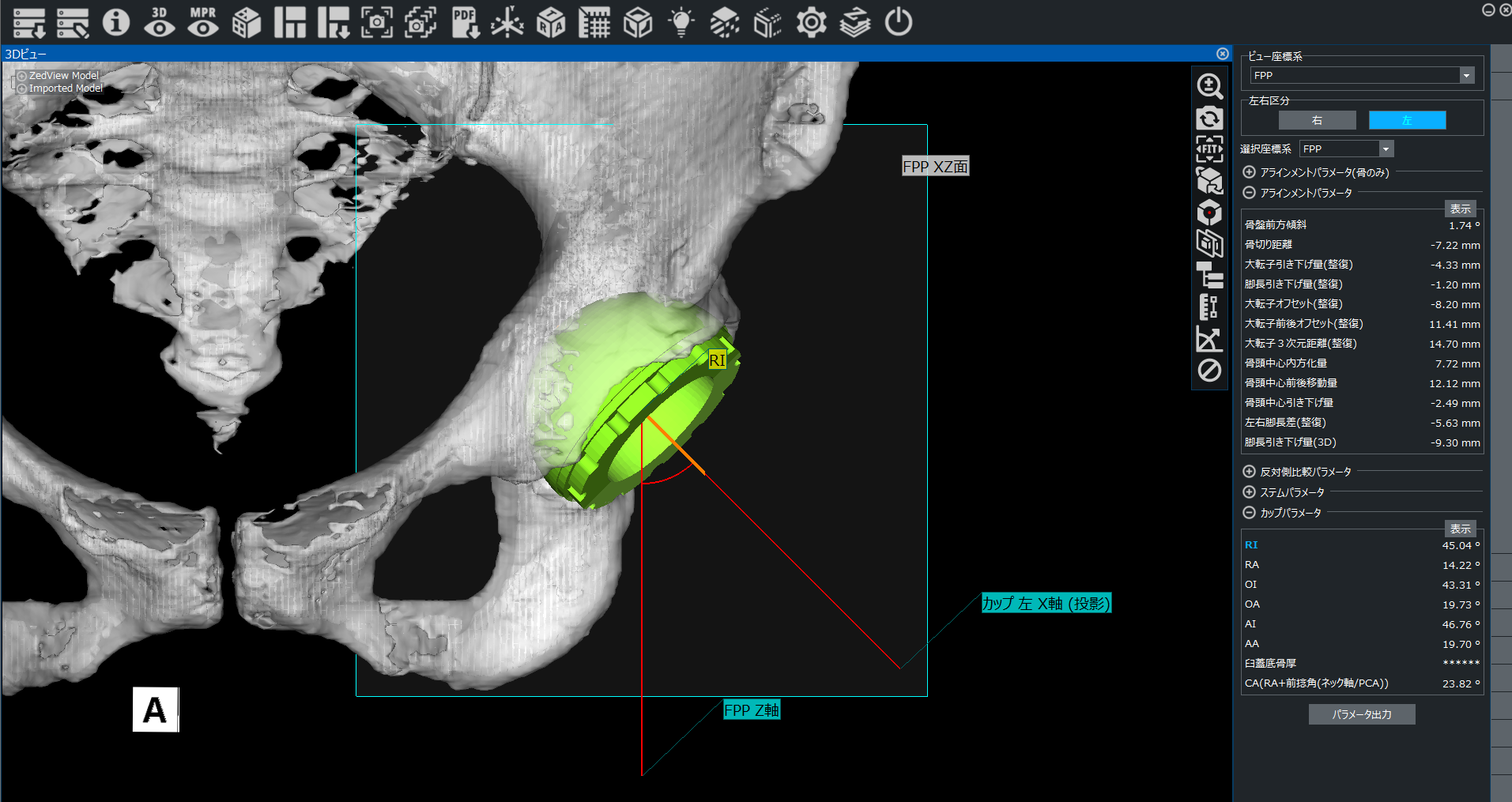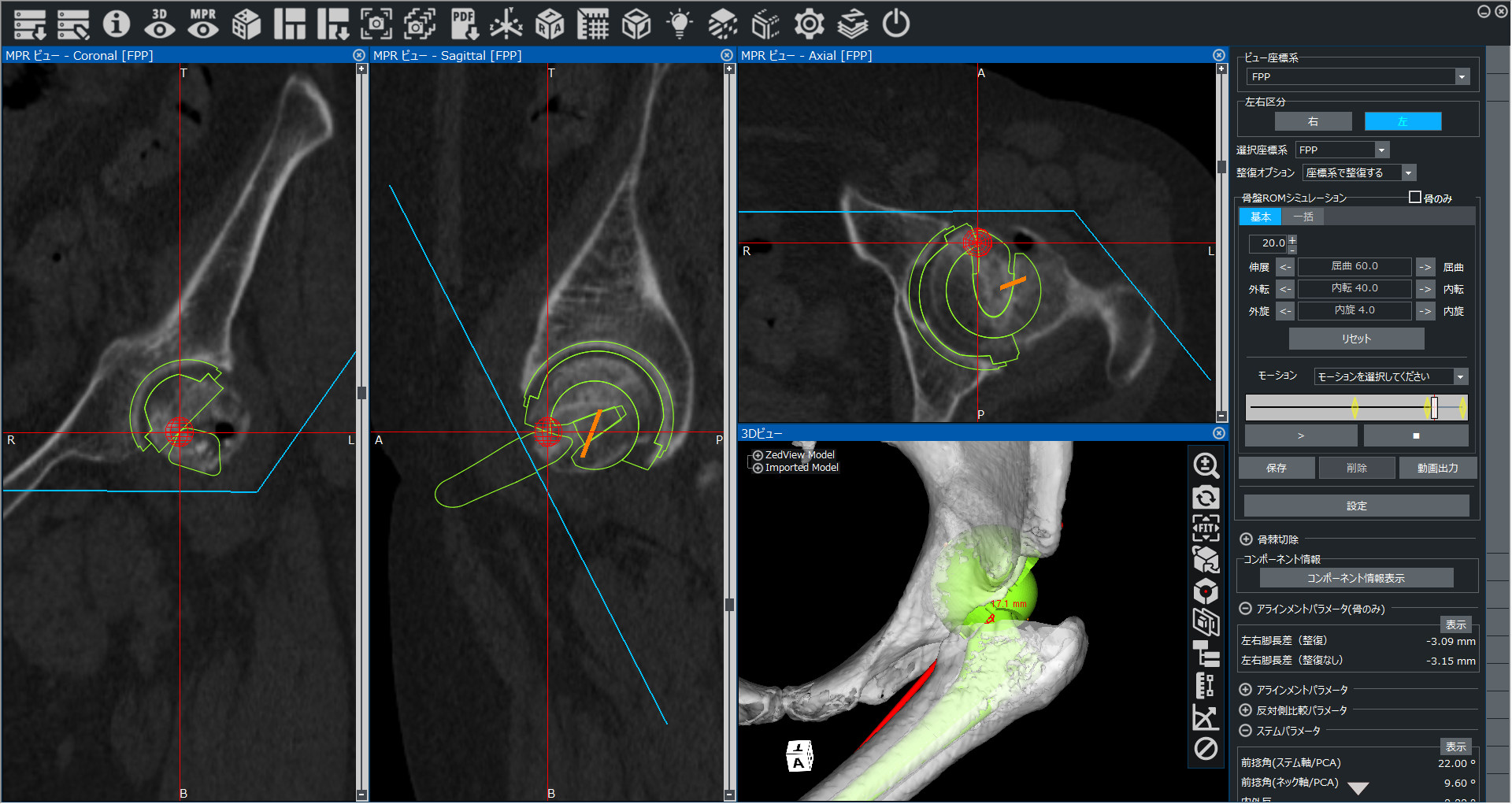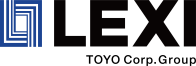The pages you are about to visit include information on a "professional use only" medical device. It is not intended for general distribution. Are you a medical professional?
Overview
ZedHip creates 3D models of the bone using CT data, and supports planning and assessing THA (Total Hip Arthroplasty).
User can perform surgical simulations (such as positioning of implants, calculation of parameters, etc.) in simple steps, and also calculate ROM (Range Of Motion) of the hip.
Features
Database of Patient Records
User can import CT data (in DICOM format) into a database application.
Patient information (such as name, sex, date of birth, etc.) can be managed uniformly.
Positioning of Implants
User can select cup and stem from a library of commercially-available implants.
Implants can be placed at optimal positions on 3D model and MPR (multi-planar reconstruction) images.
Calculation of Parameters
ZedHip can calculate parameters (such as anteversion, inclination, resection amount, etc.) using reference points and coordinate axes.
Results can be used intra-operatively to perform surgery accurately.
ROM Simulation
ZedHip can measure ROM of the hip and display the position of impingement.
Risk of post-operative malfunction (such as dislocation) can be reduced.
Post-Operative Assessment (Optional)
User can compare and assess how implant placement parameters have been changed and placed against the reference plane or reference axis as well as how much the alignment has changed after the operation as compared with pre-operative plans made with ZedHip 3D.
ZedHip Testimonials
“By using preoperative planning with ZedHip and our simple linked-jig to manage acetabular cup placement, we
have excellent outcomes on our total hip arthroplasty. We do not place any restrictions on our patients’ daily
activities after surgery.”
Dr. Ito, Tominaga Kusano Hospital, Japan
“Even for THA experts, I believe ZedHip is very useful not only for difficult cases in revision of femur with
narrow medullary cavity but also in severely deformed hip as DDH or post osteotomy, Perthes deformity. It is
quite difficult to make an accurate preoperative plan in such a case with a conventional two-dimensional X-ray
based template software.”
Dr. Matsubara, Nissan Tamagawa Hospital, Japan
“ZedHip gives me a very clear and accurate image of surgery for respective patients before my operation. It
provides quantitative parameters like version, inclination, leg length, head offset change, and etc., all of
them in 3D! In addition, simulating the range of motion enables me to detect risky impingements among implants
and bones preoperatively and to resect osteophytes during surgery. Finally, it is very easy to use and doesn’t
take my time.”
Dr. Iwakiri, Shiraniwa Hospital Joint Arthroplasty Center, Japan
“As 3-Dimensional Templating software, ZedHip is very useful for difficult cases.
Its Range Of Motion simulation function enables us to evaluate impingement of osteophytes around acetabulum. It
shows impingement in 3D image as well as quantitative angles of femur. We could identify sizes and locations of
the osteophytes to be resected before the surgery.”
Dr. S. Kishida, Chiba University, Japan
“With 2-Dimensional templating software, it is not easy to select a suitable size and position of
implants.
3-Dimensional templating software; ZedHip is very informative with 3-Dimensional parameters such as cup
anteversion, inclination, bone quality of acetabulumn and its location to be placed, stem model and size to best
fit in femoral canal, leg length change, etc.
It brings excellent outcomes to my patients.”
Dr. Ryu, Nihon University Hospital, Japan
“Pre-operative planning by ZedHip is very useful to check and confirm acetabular coverage ratio and stem
entry location, etc. during surgery.”
Dr. Hoshino, Komaki City Hospital, Japan
Media
ZedHip 3D-eng
Post Op Assessment
FAQ
System Requirements
| OS | Windows 10 version 1809 or later |
| CPU | Intel Core i5-4670, i7-4770 or higher (CPU clock rated 3GHz, quad core or higher recommended) |
| RAM | 16 GB memory |
| Disk Space | 10 GB or more for program installation, 1TB or more for project data storage |
| Monitor Resolution | 1920*1080 |
| Graphic board | NVIDIA Quadro P3200 or NVIDIA GeForce GTX
1060 or higher (with 3GB or more video memory is recommended) |
| Communication Port | 1947 |
- ZedView uses Sentinel HASP (SafeNet/Gemalto), to provide software license keys for all ZedView modules. The Sentinel HASP driver uses communications port 1947 on your computer.
Conditions for CT image
| Range | From femoral head to ankle |
| Data format | DICOM |
| Slice direction | Axial |
| Slice pitch | 2mm or less (recommended) |
| FOV | Value for the entire lower limb |
| Gantry Tilt | 0 degree |
Installation cost
Please contact us for details.